The parent dimension type is the immediate next member up in a hierarchy where a relationship to the member exists.
Example: In the Account dimension, a member called Total Expenses may be a parent of the member Operating.
The parent dimension member is defined by the relationships within an entity dimension member hierarchy. To view the hierarchy, go to Application > Cube > Dimensions and select a dimension member. Click the Members tab and then click the arrow next to Hierarchy to expand the member hierarchy.
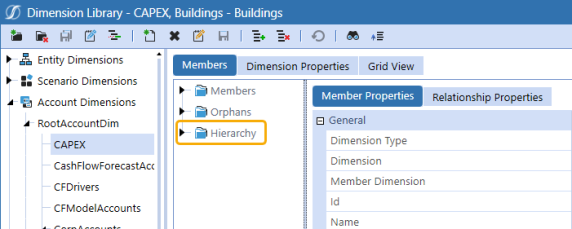
Alternate Hierarchies
The parent dimension member must be specified for a data cell value because a member can be part of multiple hierarchies. This is also known as alternate hierarchies. As a result, a single member can have different parent-level members.
Example: Below, mlm_Quebec City_AM has two different parent-level entity members, as it is both a child member of mlm_Quebec_AM and mlm_Total Product Rollup_AM.
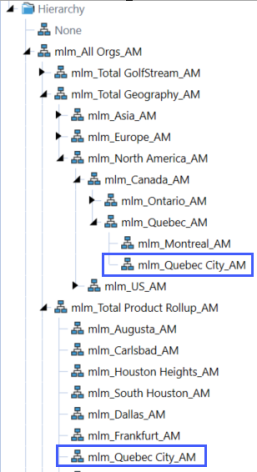
NOTE: The parent dimension does not have a hierarchy of its own as it varies based on the dimension and member selected.


